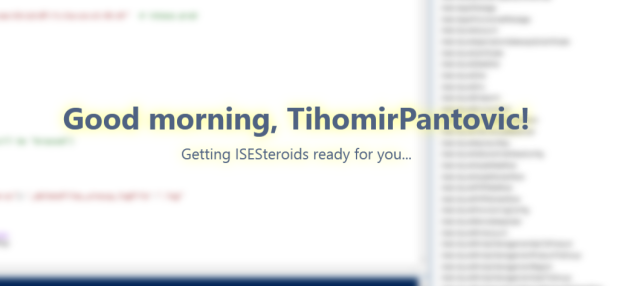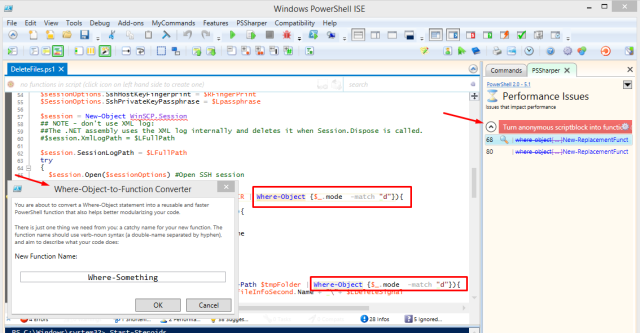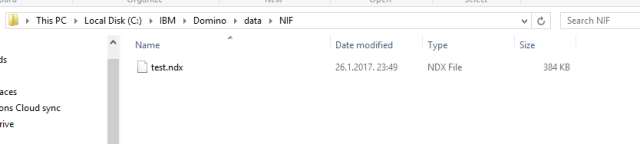Today it is impossible to stick to one tool, one programming language, one paradigm, one environment, one anything 🙂
To fit in fast evolving environment, we find ourselves in need to learn news things and to learn it fast.
Since most of my development is IBM Domino related, and it’s most of the time some integration stuff (real developers are developing real apps 🙂 ) all kinds of scripting is of great use for me and my projects.
Some time ago I was in situation to develop some SFTP integration and since all things in customer’s environment is Microsoft friendly, and Domino is running on Windows and nudge nudge recommendation was to use PowerShell to do file syncing, I found myself in environment that made me thing like: “powershell IDE”, “poweshell development”, “powershell debugg”…
In good news, SFTP part was solved really fast after I found out that WinSCP has .NET assembly that can be used to automate things. Great free tool that deserves your donation.
PowerShell was a bit different story. Off course, you can write script in every text editor, but IDE will make things more easy. I tried few options and all of them were fine, but two years later I had to revisit this code and found myself in similar situation – how to edit and debug “old” code…
After I had moments of “stupid software” moments, try of good old ISE was relief. I’ll will not give negative publicity since my dissatisfaction might be based on my “quick and dirty” way of learning PS, more than a year not using tools, bad day…
In good impressions, award™ goes to ISESteroids. Interesting way of eat your own dog food concept (not accurately since ISE is developed by Microsoft).
In simple words, ISESteroids is extension to ISE (ships with PowerShell 3 or better) and converts a bit spartan ISE to full feature GUI for PowerShell.
It would be pretentious of me to try to list all ISESteroids features and/or to point out what is best feature, you can find comments and reviews form much more experienced users.
Few things that caught my attention, on first glance are:
Fancy welcome screen:
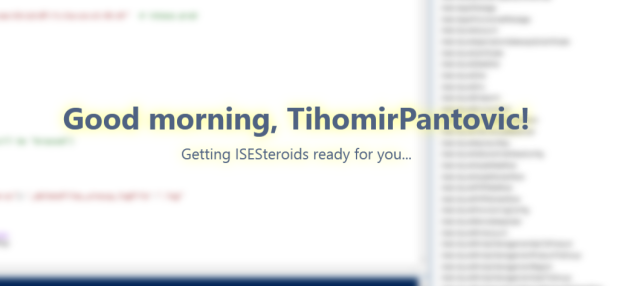
Fancy tips to improve performance and your PS skill – double click to issue (right side pane) and blocks of same code get converted to function 🙂
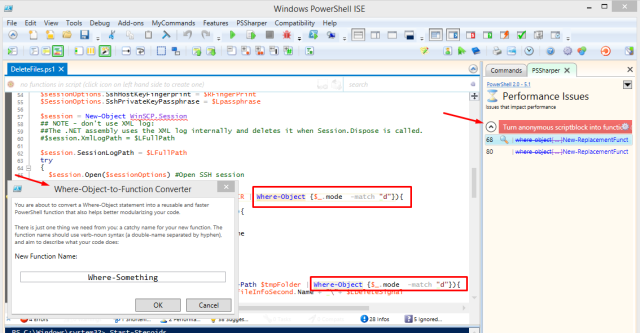
Error and best/worst practice tips – great improvement for occasional PS developers:

GUI and wizard for digital signing of your PS1 files – just double click and you’ll get your (self signed) certificate, and your script will get it’s SIG block.