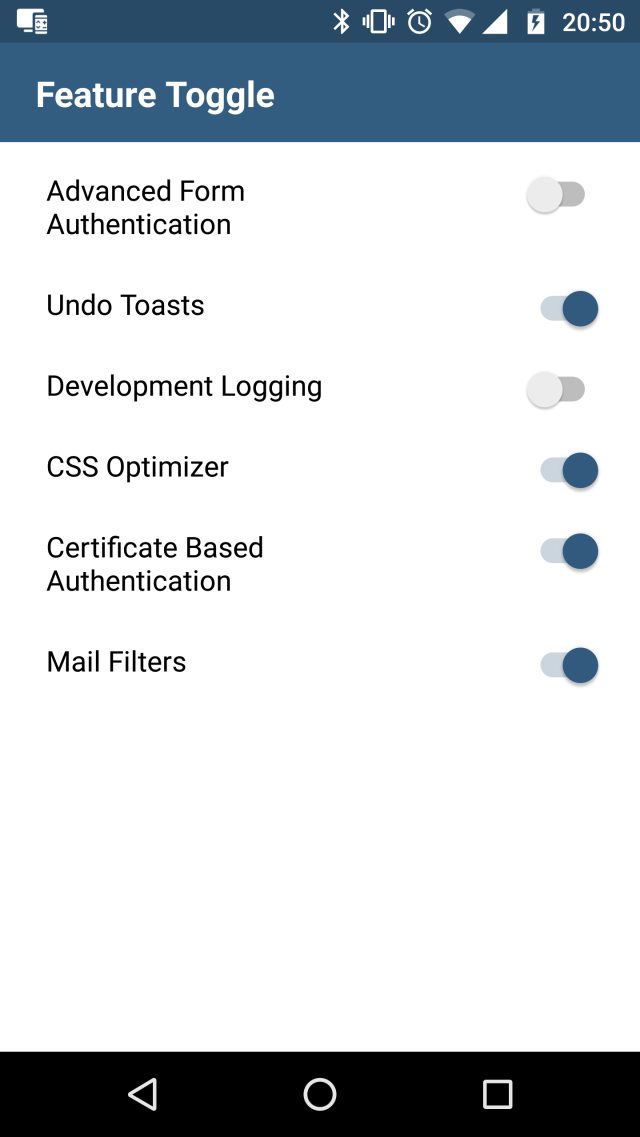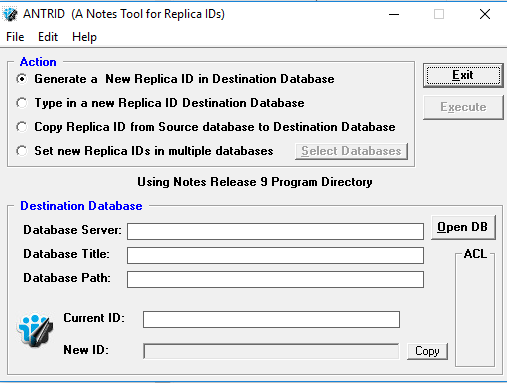Just run to stupid issue…
Good old FP installer for Domino on x86 Linux fails just after “Installer is initializing. It may take a few minutes, please, wait.” message.
Luckily, there is nuish.err file with enough data to look for solution.
linux-gtrt:/install/fp9/linux64/domino # cat nuish.err Can't use 'defined(@array)' (Maybe you should just omit the defined()?) at /install/fp9/linux64/domino/tools/lib/NIC.pm line 80. Compilation failed in require at /install/fp9/linux64/domino/tools/lib/CdPath.pl line 80.
Quick search on the Internet shows that in new versions of Perl (my home box has perl 5, version 26, subversion 1 (v5.26.1)) don’t like defined(@array).
Solution was quick hack. Just remove deprecated call in referenced file (CdPath.pl @ line 80) and installer went trough 😎
Looks like some thing that will be met in future at all *NIX environments…
Time to contact HCL guys 😉

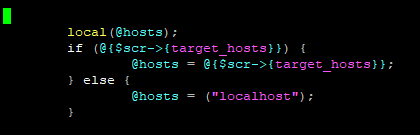
Feel free to comment if you have details or some better solution.